GitHub Pages and Jekyll
By some accident, I run into GitHub Pages website and I decided to give it a try. It seems like really quick and easy way to get yourself a website with full control over it.
To install Jekyll on Ubuntu 14.04, my home computer, I first installed ruby and ruby development packages.
sudo apt-get install ruby ruby-dev make gcc nodejsThen I installed Jekyll using gem command, which is shipped with Ruby.
sudo gem install jekyllAfter that I was all set and ready to go. You can verify that Jekyll was successfully installed by checking it’s installed version.
jekyll --versionIf you run into problems, there are thousands of posts to help you out. I pretty much just followed this post.
Creating a website
To get your page on your GitHub account, just create repository with name username.github.io with your user name. Then all you need to do is:
- Download the repository.
> clone https://github.com/<username>/<username>.github.io.git
- Create the jekyll website and maybe have a look at it on your computer.
> jekyll new <username>.github.io
> cd <username>.github.io
> jekyll serve
- Push it to server.
> git add --all
> git commit -m "Initial commit"
> git push -u origin master
I changed the look of website, based on my old static website I had on my computer.
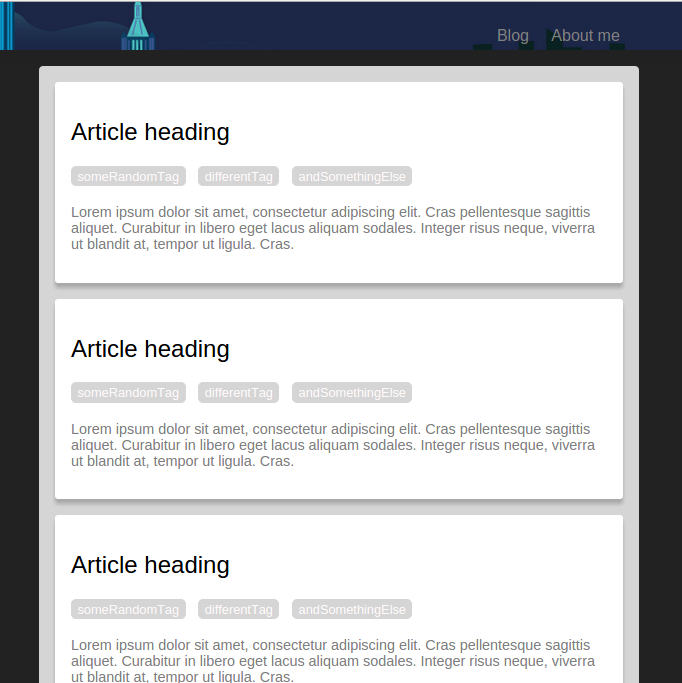
So far, I really like Jekyll. It’s fairly simple, has loads of add-ons and features. And it just works. You are pretty much able to have whole website running within a minute and everyone who is little bit familiar with HTML & CSS can create and update content.